Product Overview
The Bushnell Phantom 2 is a lightweight, user-friendly GPS rangefinder designed for golfers, offering precise distance measurements, preloaded course data, and a durable, IPX7 waterproof design.
Key Features
The Bushnell Phantom 2 features a built-in magnet, Bluetooth connectivity, preloaded golf course data, hazard glossary, and up to 18 hours of battery life for extended play.
2.1 Design and Build
The Bushnell Phantom 2 boasts a sleek, lightweight, and durable design, weighing only 78 grams. Its compact dimensions (58x75x17mm) and ergonomic shape ensure a comfortable fit in hand or on a golf cart. The IPX7 waterproof rating offers protection against rain and accidental submersion, making it reliable in various weather conditions. The device features a high-resolution 37x37mm display, providing clear visuals for course data and hazard information. The integrated BITE magnet securely attaches to metal surfaces, such as golf cart bars, while the included bag/belt clip offers versatile mounting options. Its robust construction ensures long-term performance and reliability for golf enthusiasts.
2.2 Performance Features
The Bushnell Phantom 2 delivers exceptional performance with its preloaded course data for over 36,000 courses worldwide, ensuring accurate distance measurements. It features Bluetooth connectivity for seamless updates and syncing with the Bushnell Golf app. The device offers precise distance calculations, including adjusted distances with Slope Technology, compensating for inclines and declines. A hazard glossary provides insights into potential obstacles on the course, while the scorecard feature allows users to track their progress. The Phantom 2 also supports Tournament Mode, disabling non-compliant features for competition play. Its long-lasting battery provides up to 18 hours of continuous use, making it a reliable companion for extended rounds of golf.
Getting Started
Unbox and charge the device, then register it using the Bushnell Golf app. Follow the quick start guide for setup and initial configuration to begin using your Phantom 2.
3.1 Unboxing and Setup
Unboxing the Bushnell Phantom 2 reveals the device, a USB charging cable, a quick start guide, and a belt clip. Before first use, charge the battery until the charging indicator shows a full charge. Download the Bushnell Golf app by scanning the QR code in the manual, available for both iOS and Android. Register your Phantom 2 through the app to activate the warranty and access software updates. The device features a built-in BITE magnet for secure cart mounting and comes preloaded with thousands of golf courses. Follow the quick start guide for initial setup and syncing with the app to ensure optimal performance.
3.2 Charging the Battery
To charge the Bushnell Phantom 2, connect the USB cable to a compatible power source. The device features a micro-USB port located on the bottom. Charging typically takes about 3 hours for a full charge, with the battery life lasting up to 18 hours of continuous use. The charging indicator will display a red light while charging and turn green when fully charged. Avoid overcharging to maintain battery health. If the battery does not hold a charge, ensure the USB port is clean and free of debris. For optimal performance, update the firmware through the Bushnell Golf app before first use. Battery aging may affect performance over time.
3.3 Registering the Device
Registering your Bushnell Phantom 2 ensures access to warranty, software updates, and exclusive features. Begin by charging the device and downloading the Bushnell Golf app. Open the app, create or log into your account, and enable Bluetooth on your smartphone. Turn on the Phantom 2 and follow the in-app prompts to pair the device. Once connected, the app will guide you through the registration process. Ensure your device is updated to the latest firmware for optimal performance. Registration also allows synchronization of course data and hazard information, enhancing your golfing experience. For assistance, refer to the quick start guide or visit the Bushnell support website.
Buttons and Functions
The Bushnell Phantom 2 features intuitive buttons for power, menu navigation, and scorekeeping. The device includes a customizable home screen for easy access to key functions.
4.1 Front View Buttons
The front view of the Bushnell Phantom 2 features a power button, menu navigation buttons, and a score button. The power button, located at the top, turns the device on/off. Below it, two arrow buttons allow users to scroll through menu options and course data. The score button, positioned for easy access, lets golfers track their scorecards during play. Additional buttons provide quick access to key functions like hazard information and distance measurements. All buttons are designed for intuitive operation, ensuring seamless navigation of the device’s features. Their responsive design ensures ease of use even while wearing gloves.
4.2 Rear View Buttons
The rear view of the Bushnell Phantom 2 includes a BITE magnet for secure attachment to golf carts or bags, enhancing convenience on the course. Below the magnet, a micro-USB port is located for charging the device. The rear panel also houses a reset button, accessible with a small pin, used to restore factory settings if needed. These features are strategically positioned to ensure ease of use without compromising the device’s sleek design. The magnet’s strong hold prevents accidental detachment, while the USB port allows for efficient battery charging, ensuring the Phantom 2 remains operational throughout the day.
4.3 Home Screen Layout
The Bushnell Phantom 2’s home screen is designed for intuitive navigation, displaying essential information at a glance; It shows the current course, hole number, and par, along with hazard distances and scorecard data. The layout includes battery life and Bluetooth connectivity status, ensuring users stay informed. Key metrics like distance to the green and layup points are prominently featured, while menu options are easily accessible. The screen’s simplicity allows golfers to focus on their game without unnecessary clutter. Users can cycle through data screens using the front-facing buttons, making it easy to access additional details like score tracking and hazard information during play.
4.4 Magnetized Cart Mount
The Bushnell Phantom 2 features a built-in BITE magnet, allowing secure attachment to golf cart bars or the included bag/belt clip. This magnetized mount ensures stable placement, preventing device movement during play. Designed for convenience, it enables quick access to the Phantom 2 while keeping your hands free. The magnet’s strength ensures a reliable hold, even on bumpy terrain. This feature enhances usability, allowing golfers to focus on their game without distractions. The Phantom 2’s cart mount is durable and integrates seamlessly with its lightweight, IPX7 waterproof design, making it a practical solution for golfers who prefer cart-based play.

Settings
The Bushnell Phantom 2 offers a customizable settings menu, allowing users to adjust units of measurement, display settings, and Bluetooth connectivity options for optimal performance on the course.
5.1 Main Menu Items
The main menu of the Bushnell Phantom 2 provides easy access to key features such as course selection, scorecard management, hazard information, and device settings. Users can navigate through the menu using the front view buttons, allowing for quick adjustments to units of measurement, display brightness, and Bluetooth connectivity. The menu also includes options for updating course data and accessing the hazard glossary. Customization options enable personalization of the device to suit individual preferences, ensuring a seamless experience on the golf course. The intuitive design makes it easy to find and adjust settings without disrupting gameplay.
5.2 Customization Options
The Bushnell Phantom 2 offers a range of customization options to enhance user experience. Users can adjust display settings, such as brightness and timeout duration, to suit their preferences. The device also allows customization of units of measurement, enabling switching between yards and meters. Additionally, button functions can be personalized to streamline navigation. The main menu provides options for setting up Bluetooth preferences, ensuring seamless connectivity with the Bushnell Golf app. These customization features allow golfers to tailor the device to their specific needs, ensuring a more intuitive and enjoyable experience on the course. The Phantom 2’s adaptability makes it a versatile tool for golfers of all skill levels.
Using the Phantom 2 for Golf
The Phantom 2 streamlines navigation on the course with precise GPS distances, hazard tracking, and Bluetooth connectivity for real-time data, enhancing accuracy and decision-making for golfers.
6.1 Navigating the Course
The Bushnell Phantom 2 GPS rangefinder simplifies course navigation with precise distance measurements and preloaded course data. Its touchscreen interface allows easy access to hole layouts, hazards, and doglegs. The device features a powerful BITE magnet for secure cart mounting, ensuring stability during play. With Bluetooth connectivity, it connects to the Bushnell Golf app for real-time course updates and hazard information. The Phantom 2 displays distances to the front, center, and back of greens, aiding strategic shot planning. Its IPX7 waterproof rating ensures reliability in all weather conditions, making it a durable companion for golfers. The device also offers a hazards glossary to help players identify and avoid obstacles, enhancing overall performance on the course.
6.2 Tournament Mode
The Bushnell Phantom 2 features a Tournament Mode that disables non-essential features to comply with golf tournament regulations. This mode ensures the device meets the standards set by golf governing bodies, allowing its use in competitive play. By enabling Tournament Mode, functions like slope compensation and Bluetooth connectivity are deactivated, providing only essential distance measurements. The mode is easily activated through the device’s settings menu, ensuring quick access during events. This feature makes the Phantom 2 a reliable tool for both casual and competitive golfers, maintaining its functionality while adhering to tournament rules. The device’s intuitive interface simplifies switching between standard and tournament modes, enhancing user convenience.
6.3 Hazards Glossary
The Bushnell Phantom 2 includes a Hazards Glossary feature, which provides detailed information about common obstacles on the golf course. This feature helps users understand and identify hazards such as bunkers, water hazards, and out-of-bounds areas. The glossary offers clear definitions and examples, ensuring golfers can better navigate the course. It also includes tips on how to play strategically around these hazards, improving overall game performance. The Hazards Glossary is accessible through the device’s menu, making it a valuable resource for golfers of all skill levels. This feature enhances the Phantom 2’s utility, providing both practical and educational benefits during gameplay.
Course Data Management
The Bushnell Phantom 2 allows for seamless course data management, ensuring golfers have access to the most accurate and up-to-date course information. The device comes preloaded with thousands of golf courses worldwide, eliminating the need for manual downloads. Users can update course data via Bluetooth connectivity through the Bushnell Golf app or by connecting the device to a computer. The Phantom 2 also supports automatic course updates, providing the latest hazard information and layout changes. This feature ensures that golfers always have the most precise data available, enhancing their gameplay experience. The device stores course data internally, making it easily accessible during rounds. Regular updates are recommended to maintain accuracy and optimal performance.
Bluetooth and App Connectivity
The Bushnell Phantom 2 features Bluetooth connectivity, enabling seamless pairing with the Bushnell Golf app on iOS and Android devices. This connection allows for convenient course data updates, ensuring the device always has the latest information. Through the app, users can manage course downloads, update software, and access additional features like scorecard tracking and hazard data. The Bluetooth connection is stable and efficient, providing a smooth user experience. The app also offers customization options, allowing golfers to tailor settings to their preferences. Regular app updates enhance functionality, ensuring the Phantom 2 remains a cutting-edge tool for golfers seeking precise and reliable performance on the course. This integration simplifies course preparation and enhances overall usability.

Battery Life and Performance
The Bushnell Phantom 2 is equipped with a rechargeable lithium-ion battery, offering up to 18 hours of continuous use on a single charge. This ensures it can easily last through multiple rounds of golf. The battery charges fully in approximately 3 hours via the included USB cable. Over time, battery capacity may decrease due to natural aging, but proper care can extend its lifespan. Avoid exposing the device to extreme temperatures or physical stress to maintain optimal battery performance. The Phantom 2 also features a battery life indicator, providing users with real-time updates on remaining power. This ensures uninterrupted use during gameplay, making it a reliable companion on the course.
Software Updates
The Bushnell Phantom 2 requires periodic software updates to ensure optimal performance and access to the latest features. Updates can be downloaded through the Bushnell Golf app, which connects to the device via Bluetooth. To update, sync your Phantom 2 with the app, then follow the on-screen instructions. The device must be registered and have a stable internet connection. Updates typically include performance improvements, new course data, and bug fixes. Always complete the update process without turning off the device to avoid potential issues. Regular updates ensure your Phantom 2 stays accurate and functional, providing the best golfing experience. A fully charged battery is recommended during updates.
Troubleshooting
For common issues like screen malfunctions or connectivity problems, restart the Phantom 2 or reset it by holding the power button for 10 seconds. Ensure Bluetooth is enabled and properly paired with the Bushnell Golf app. If issues persist, contact Bushnell support for assistance or further troubleshooting steps.
11.1 Common Issues
Common issues with the Bushnell Phantom 2 include display malfunctions, such as a blank or unresponsive screen, and battery performance problems like not holding a charge. Connectivity issues with the Bushnell Golf app or Bluetooth pairing can also occur. Some users report inaccurate distance measurements, which may be due to outdated course data. Additionally, water exposure, despite the IPX7 rating, can sometimes cause internal damage. For troubleshooting, restart the device, ensure the latest software is installed, and clean the screen. If problems persist, contact Bushnell support for further assistance or potential repairs.
11.2 Display Problems
Display issues with the Bushnell Phantom 2, such as a blank screen or unresponsiveness, may occur due to software glitches or physical damage. Pixelation or dimming can result from improper charging or battery degradation. To resolve, restart the device by holding the power button for 10 seconds. Clean the screen with a soft cloth to remove smudges. If the issue persists, check for software updates or reset the device to factory settings. For severe problems like cracked screens, contact Bushnell support for repair options. Ensure the device is within warranty for potential free repairs or replacements. Always avoid exposing the screen to harsh chemicals or extreme temperatures to prevent further damage.
Care and Maintenance
To ensure the longevity of your Bushnell Phantom 2, clean the device regularly with a soft, dry cloth to remove dirt or smudges. Avoid using harsh chemicals or abrasive materials that may damage the screen or housing. Store the device in a cool, dry place when not in use to prevent moisture buildup. The IPX7 waterproof rating protects against rain or accidental submersion, but avoid prolonged exposure to water. Charge the device using the provided cable and avoid overcharging, as this can reduce battery lifespan. For long-term storage, ensure the battery is at least 50% charged to prevent deep discharge. Handle the device with care to avoid drops or impacts that could damage internal components.
Technical Specifications
The Bushnell Phantom 2 features a 1.2-inch color LCD display, measuring 58mm x 75mm x 17mm, and weighs 78 grams. It has a rechargeable lithium-ion battery, providing up to 18 hours of continuous use. The device is IPX7 waterproof, protecting against rain and accidental submersion. Built with a BITE magnetic mount, it securely attaches to golf carts. Bluetooth connectivity enables syncing with the Bushnell Golf app for course updates. Preloaded with over 36,000 global courses, it supports storage for up to 100 favorite courses. Designed for durability and precision, the Phantom 2 combines portability with advanced GPS technology for an enhanced golfing experience.
Warranty Information
The Bushnell Phantom 2 is backed by a limited one-year warranty covering manufacturing defects in materials and workmanship. The warranty applies to the original purchaser and requires product registration. It does not cover damage caused by misuse, accidents, or normal wear and tear. For warranty service, contact Bushnell support with proof of purchase and a detailed description of the issue. Repairs or replacements are provided at Bushnell’s discretion. For full terms and conditions, refer to the warranty section in the user manual or visit the official Bushnell Golf website. Proper device registration and adherence to care guidelines are recommended to maintain warranty validity.
FAQs
Frequently Asked Questions about the Bushnell Phantom 2 include inquiries about course data updates, battery life, and water resistance. Users often ask how to sync the device with the Bushnell Golf app and troubleshoot connectivity issues. Many wonder about the accuracy of distance measurements and how to activate Tournament Mode. Additionally, questions arise about the warranty, charging procedures, and how to access the hazard glossary. For detailed answers, refer to the user manual or visit the Bushnell Golf support website. Common issues like screen display problems and battery performance are also addressed in the troubleshooting section of the manual.
User Reviews and Feedback
Users praise the Bushnell Phantom 2 for its accuracy and ease of use, with many highlighting its lightweight design and long battery life. The magnetic cart mount is a favorite feature, offering convenience on the course. Some golfers appreciate the preloaded course data and hazard glossary, while others note the device’s durability and IPX7 waterproof rating. However, a few users mention limited customization options and occasional app connectivity issues. Overall, the Phantom 2 is well-received for its reliability and simplicity, making it a popular choice among golfers seeking a hassle-free GPS rangefinder. Feedback underscores its value as a practical tool for improving gameplay.

Comparison with Other Models
The Bushnell Phantom 2 stands out among other GPS rangefinders, offering a balance of features and affordability. Compared to the Phantom 1, it features improved battery life and a more intuitive interface. Unlike the Bushnell Neo Ion GPS, the Phantom 2 includes a built-in magnet for cart mounting, enhancing convenience. While it lacks the slope technology of the Bushnell Tour V5, it remains a more budget-friendly option. Its lightweight design and preloaded course data make it a strong competitor to Garmin and GolfBuddy devices. Overall, the Phantom 2 is praised for its simplicity and reliability, making it a top choice for golfers seeking a practical GPS rangefinder without advanced frills.
Accessories and Compatibility
The Bushnell Phantom 2 is compatible with a range of accessories, including a belt clip, cart mount, and protective cases. It pairs seamlessly with the Bushnell Golf app, enabling course updates and data syncing. The device supports Bluetooth connectivity, ensuring compatibility with smartphones and tablets for real-time updates. Additional accessories like screen protectors and charging cables can enhance user experience. The Phantom 2 is designed to work with Bushnell’s ecosystem, offering a holistic golfing solution. Its compatibility with various devices and accessories makes it a versatile choice for golfers seeking convenience and performance on the course.

Environmental Considerations
The Bushnell Phantom 2 is designed with environmental responsibility in mind. Its compact, lightweight construction minimizes material use, and the device is built to last, reducing electronic waste. The Phantom 2 is RoHS compliant, ensuring no hazardous substances are used in its manufacturing. Proper disposal of the device and its battery is encouraged through certified e-waste recycling programs. Additionally, the product’s packaging is optimized to reduce environmental impact. Users are encouraged to follow eco-friendly practices, such as turning off the device when not in use to conserve energy. Bushnell supports sustainable initiatives, aligning the Phantom 2 with environmentally conscious values.

Safety Precautions
To ensure safe use of the Bushnell Phantom 2, follow these guidelines: Avoid exposing the device to extreme temperatures or severe impacts, as this may damage internal components. Do not attempt to open or service the device, as it contains a non-replaceable lithium-ion battery. The Phantom 2 is IPX7 waterproof, but prolonged submersion beyond 1 meter for 30 minutes should be avoided. Keep the device out of reach of children and avoid using it near flammable materials. Use only the provided charger to prevent battery damage. Regularly clean the device with a soft cloth and avoid harsh chemicals. Properly dispose of the battery at an authorized recycling center to minimize environmental impact.
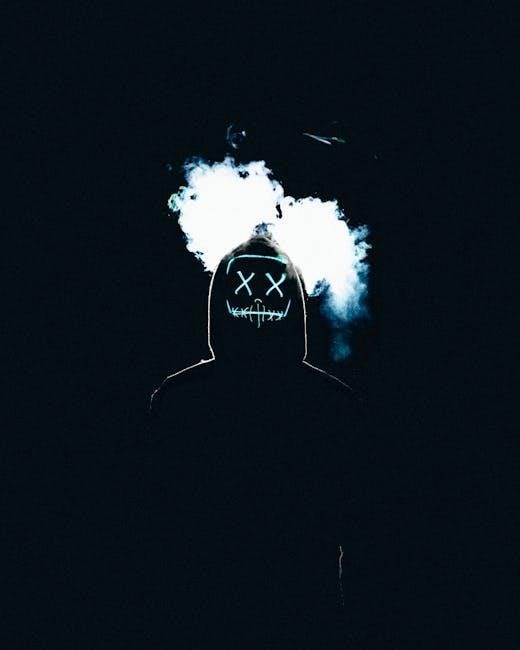
Registration and Support
Register your Bushnell Phantom 2 by scanning the provided QR code to download the Bushnell Golf Mobile app. This step is essential for warranty activation and accessing exclusive features. For support, visit the official Bushnell website or contact their customer service team. The device comes with a comprehensive warranty, and any issues can be addressed through the support portal. Regular software updates are recommended to ensure optimal performance. For troubleshooting or additional assistance, refer to the FAQs section or the user manual. Bushnell also offers online resources and a dedicated support page for the Phantom 2, ensuring a seamless experience for all users.
The Bushnell Phantom 2 is a reliable and innovative GPS rangefinder designed to enhance your golfing experience. With its user-friendly interface, accurate distance measurements, and durable design, it is an essential tool for golfers of all skill levels. The device offers seamless connectivity, preloaded course data, and a long-lasting battery, ensuring uninterrupted performance on the course. Pairing it with the Bushnell Golf app further enhances its functionality. Whether you’re a seasoned pro or a casual player, the Phantom 2 delivers precise results and supports your game improvement. Take full advantage of its features to elevate your golfing experience and make informed decisions on the course.

